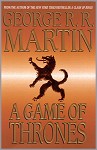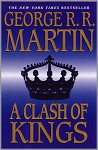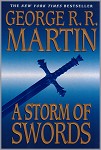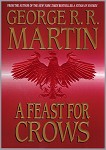A Game of Thrones Live Chat
Registering your Nickname
- Choose a user name or nick. This user name should consist only of the letters from A-Z, the ciphers from 0-9 (but not as first character) and certain symbols such as "_" and "-". It may have a maximum of 16 characters. Please note that some nicknames are used internally and cannot be used. Also, please stay family friendly with your nicknames.
- Change your user name to the user name you have chosen. Suppose you chose the nick "plumcake". Type the following in the message box:
/nick plumcake - Register your nick or user name. Type the following command and replace your_password with a password that will be easy to remember and replace [email protected] with your correct email address (avoid yahoo if you can, we get reports that yahoo fails more often than not. Oddly enough, yahoo managed email, such as att/sbcglobal, seem to have no issues...):
/msg nickserv register your_password [email protected] - Get the confirmation code from your email inbox. Type the following command and replace confirmation_code with the code sent to you in the email. It has the template shown below:
/msg NickServ confirm your_confirmation_code
If you want your email address to remain private, use the following command:
/msg nickserv set showemail off - Register an alternate nickname using the same password. If you would like to register an alternate nickname, repeat the same procedure, using steps 2 to 4. Alternatively type /ns GROUP mainNick mainPass (see /ns help group)
- Identify with Nickserv. Each time you connect, you should sign in, or "identify" yourself, using the following command:
/msg nickserv identify your_password (or /identify your_password on some servers)
Web discoveries
- Casino Italiani Non Aams
- Non Gamstop Casinos UK
- Casinos Not On Gamstop
- Casino Not On Gamstop
- Casino Not On Gamstop
- Online Casino Canada
- Non Gamstop Casino Sites UK
- Non Gamstop Casino Sites UK
- Non Gamstop Casino Sites UK
- Casino En Ligne Fiable
- UK Casinos Not On Gamstop
- UK Casino Not On Gamstop
- Gambling Sites Not On Gamstop
- Non Gamstop Casino
- Casino Online Non Aams
- UK Casino Not On Gamstop
- UK Online Casinos Not On Gamstop
- Meilleur Casino En Ligne Retrait Immédiat
- Casino Not On Gamstop
- Non Gamstop Casinos UK
- Casinos Not On Gamstop
neueonlinecasinos.io|(c) by GameofThrones.NET | Based on valid XHTML 1.0 and CSS 2.0 code | Wednesday, June 14, 2017