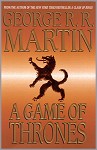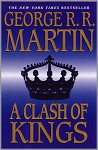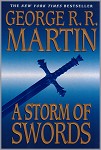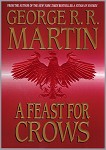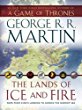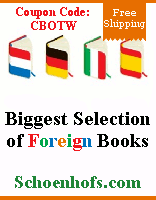| Column Name | Description | Values |
|---|
|
| Name | TLK reference line number | |
| label | Name of skill | |
| InvSlotWidth | Number of horizontal slots the item takes up in inventory (should match icon size, ie 1x2) | Nonzero integer value |
| InvSlotHeight | Number of vertical slots the item takes up in inventory (should match icon size, ie 1x2)
| Nonzero integer value |
| EquipableSlots | Defines the slots the item can be equipped in. You must identify all of the appropriate slots, add together the respective hex values, and enter the final sum into this column. | 0x00000 – Not equipable
0x00001 – Helmet
0x00002 – Armor
0x00004 – Boots
0x00008 – Arms
0x00010 – Right Hand
0x00020 – Left Hand
0x00040 – Cloak
0x00080 – Left Ring
0x00100 – Right Ring
0x00200 – Neck
0x00400 – Belt
0x00800 – Arrow
0x01000 – Bullet
0x02000 – Bolt
0x1C000 – Creature Weapon
0x1C010 – Two-handed Weapon
0x1C030 – One-handed Weapon
0x20000 – Creature Armor |
| CanRotateIcon | Determines if the inventory icon for the item can be rotated 90 degrees clockwise, like when placed on a quickbar. For inventory slots bigger than 2x2, this *MUST* be enabled if there is any chance that the item will go in the quickbar. Otherwise the game will crash. | 0 - Disabled
1 - Enabled |
| ModelType | Defines how the item's model and icon are constructed. | 0 – Simple (ie. torch)
1 – Layered (ie. helmet)
2 – Composite (ie. weapon)
3 – Armor |
| NWN2_Anim | | |
| ItemClass | Name of the new model. | Name without _t_001 extension |
| GenderSpecific | Defines whether the item is a gender specific item, typically NO for everything but armor. | 0 - No
1 - Yes
|
| Part1EnvMap | Defines how the environment map is applied to the alpha channel in the model's textures. There is one map for each of the three item parts:
Part 1 - Bottom
Part 2 - Middle
Part 3 - Top
| 1 - Apply environment map, giving you reflective surfaces. This is used for metal surfaces.
0 - Do not apply environment map. This is for wood-like surfaces.
**** - Not applicable. This is used for items that do not have 3 parts or that do not have an actual model. |
| Part2EnvMap |
| Part3EnvMap |
| DefaultModel | The default model for when the item is placed on the ground. | Typically it_bag.
|
| NWN2_DefaultIcon | | |
| DefaultIcon | Does not appear to be used for anything. | ****
|
| Container | Determines whether the item is a container.
| 0 - No
1 - Yes |
| WeaponWield | Determines the animations a character uses to wield the item. | 1 - Non-weapon
4 - Two-handed Weapon
5 - Bow
6 - Crossbow
7 - Shield
8 - Double-headed Weapon
9 - Creature Weapon
10 - Dart and Sling
11 - Shuriken and Throwing Axe
**** Standard weapon where the item cannot be wielded or is held in one or two hands depending on the size of the creature wielding it. |
| WeaponType | Determines the type of weapon and damage. | 0 - None
1 - Piercing
2 - Bludgeoning
3 - Slashing
4 - Slashing and Piercing |
| WeaponSize | Determines the size of the weapon.
| 1 - Tiny
2 - Small
3 - Medium
4 - Large
5 - Huge |
| RangedWeapon | BaseItems.2DA reference line number. | This can point to either another item (for items that are projectile weapons - ie. 20 for an arrow) or to the item itself (for items that are thrown – ie. 59 for a shuriken). **** - Not a ranged weapon. |
| PrefAttackDist | The preferred attacking distance in meters when using this weapon. | A floating point number or **** if not a weapon |
| MinRange | The minimum number of weapon models of this type. Used to tell NWN the part number to scan for in the toolset. | For weapons, desired range x 10 |
| MaxRange | The maximum number of weapon models of this type. Most weapons have a limit of 10 models (and 3 colors). The game will ignore any models higher numbered than this figure unless you change this value. | For weapons, desired range x 10. 100 for most weapons. For all else, desired range Limit of 255 so you cannot have more than 25 weapons of one type or 255 of other items. |
| NumDice | Number of damage dice (ie 2 for 2d10). | Integer value or **** if not a weapon. |
| DieToRoll | Type of damage dice (ie 10 for d10). | Integer value or **** if not a weapon. |
| CritThreat | Critical threat range. | 20
19-20
18-20, etc
**** if not a weapon |
| CritHitMult | Damage multiplier if you get a critical hit. | An integer value or **** if not a weapon.
|
| Category | Determines the type of item. This is used by the AI engine to allow NPCs to properly use the item if equipped with it. | 0 - none
1 - melee
2 - ranged
3 - shield
4 - armor
5 - helmet
6 - ammo
7 - thrown
8 - staves
9 - potion
10 - scroll
11 - thieves' tools
12 - misc
13 - wands
14 - rods
15 - traps
16 - misc unequippable
17 - container
19 - healers |
| BaseCost | Base cost of the item in gold pieces. | An integer value. |
| Stacking | The size of the inventory stack for this item. | An integer value.
|
| ItemMultiplier | Base cost multiplier for the item. | An integer value.
|
| Description | TLK reference line number.
| |
| InvSoundType | InventorySnds.2DA reference line number. | |
| MaxProps | The maximum number of spell properties that an item can posses. | An integer value.
|
| MinProps | The minimum number of spell properties that an item can posses. | An integer value.
|
| PropColumn | ItemProps.2DA reference column number. | An integer value or **** if item has no properties. |
| StorePanel | The merchant inventory panel/tab that this item shows up in. | 0 – Armor and clothing
1 – Weapon
2 – Potions
3 – Scrolls
4 - Miscellaneous |
| ReqFeat0 | Required feats to use the item. | 44 Exotic
45 Martial
46 Simple
48 Druid
49 Monk
50 Rogue
51 Wizard |
| ReqFeat1 |
| ReqFeat2 |
| ReqFeat3 |
| ReqFeat4 |
| AC_Enchant | The type of AC bonus this item provides. | 0 Dodge
1 Natural
2 Armor
3 Shield
4 Deflection |
| BaseAC | Base armor class for shields. | An integer value. |
| ArmorCheckPen | The armor check penalty when making skill checks.
| An integer value.
|
| BaseItemStatRef | TLK reference line number for description of item statistics. | |
| ChargesStarting | Starting number of charges in the item.
| An integer value up to 50. |
| RotateOnGround | The direction of rotation so the item lays flat on the ground when dropped.
| 0 - Do not rotate (used for most items without models) 1 - Rotate 90 deg. about y axis (used for most weapons) 2 - Rotate 90 deg. about x axis (used for crossbows and potions) |
| TenthLBS | Weight of the item in tenths of pounds (take the weight from the PHB and multiple by 10). | An integer value.
|
| WeaponMatType | WeaponSounds.2DA reference line number. | |
| AmmunitionType | AmmoTypes.2DA reference line number. | |
| QBBehavior | Determines the behavior when this item appears on the player's quick bar. | 0 – Default
1 - Select spell, targets normally
2 - Select spell, always targets self |
| ArcaneSpellFailure | Arcane spell failure chance. | An integer value.
|
| %AnimSlashL | % of time that your character will use this animation type when wielding the item. The Left and Right slash percentages are the chances of doing that move if the wielder is in the proper stance. For example, a creature in the right-ready combat animation can only left-slash or stab, and after a left-slash, it enters the left-ready stance. | % chance to use the left-slash, right-slash, or stab animation when using this weapon.
**** if the item is not a melee weapon.
Left-Slash and Stab should add up to 100, and Right-Slash and Stab should add up to 100. |
| %AnimSlashR |
| %AnimSlashS |
| StorePanelSort | Order in which items appear in store panels.
| An integer value from 0 to 99. Lower-numbered items appear first. Higher-numbered items appear last.
|
| ILRStackSize | | |
| FEATImprCrit | | |
| FEATWpnFocus | | |
| FEATWpnSpec | | |
| FEATEpicDevCrit | | |
| FEATEpicWpnFocus | | |
| FEATEpicWpnSpec | | |
| FEATOverWhCrit | | |
| FEATWpnOfChoice | | |
| FEATGrtrWpnFocus | | |
| FEATGrtrWpnSpec | | |
| FEATPowerCrit | | |
| GMaterialType | | |
|